Notifications 24 reports
Deprecated: Creation of dynamic property DateInterval::$w is deprecated in /homepages/43/d4299502280/htdocs/app/helper/functions.php on line 112
6 years
Deprecated: Creation of dynamic property DateInterval::$w is deprecated in /homepages/43/d4299502280/htdocs/app/helper/functions.php on line 112
6 years
Deprecated: Creation of dynamic property DateInterval::$w is deprecated in /homepages/43/d4299502280/htdocs/app/helper/functions.php on line 112
7 years
Deprecated: Creation of dynamic property DateInterval::$w is deprecated in /homepages/43/d4299502280/htdocs/app/helper/functions.php on line 112
7 years
Deprecated: Creation of dynamic property DateInterval::$w is deprecated in /homepages/43/d4299502280/htdocs/app/helper/functions.php on line 112
7 years
Last updates from us!
Deprecated: Creation of dynamic property DateInterval::$w is deprecated in /homepages/43/d4299502280/htdocs/app/helper/functions.php on line 112
2 years ago New features are in oven!
Deprecated: Creation of dynamic property DateInterval::$w is deprecated in /homepages/43/d4299502280/htdocs/app/helper/functions.php on line 112
3 years ago Welcome to our brand-new Winner Dashboard!

Warning: Undefined variable $BUYEad in /homepages/43/d4299502280/htdocs/app/view/xtra-v2/static/navbar.php on line 366
Warning: Undefined variable $BUYEsoyad in /homepages/43/d4299502280/htdocs/app/view/xtra-v2/static/navbar.php on line 366
Demo
Warning: Undefined variable $BUYEemail in /homepages/43/d4299502280/htdocs/app/view/xtra-v2/static/navbar.php on line 369
Deprecated: Creation of dynamic property DateInterval::$w is deprecated in /homepages/43/d4299502280/htdocs/app/helper/functions.php on line 112
At XtraManager.com, we respect your privacy and are committed to protecting your personal data. If you wish to request the deletion of your personal data from our systems, please follow the instructions below:
How to Request Data Deletion:
Email Request: To initiate the data deletion process, please send an email to support@xtramanager.com from the email address associated with your account. Ensure that the subject line of your email is "Request for Data Deletion".
Provide Necessary Details: In your email, please provide any relevant details that may help us identify your account, such as your user name or any other information you believe is pertinent. This will expedite the process of locating your data in our systems.
Verification: Upon receiving your request, we may need to verify your identity to prevent unauthorized data deletion requests. We may contact you to confirm that you are the account holder making the request.
Confirmation of Deletion: Once we have verified your identity and located your data, we will proceed with the deletion of your personal data from our systems. We will then send you a confirmation email to let you know that your data has been successfully deleted.
Please Note:
- The deletion of your data will result in the removal of your account and all associated data from XtraManager.com. You will no longer be able to access our services using the deleted account.
- Some data may need to be retained for legal or regulatory purposes. In such cases, we will inform you about the specific data that we are required to retain and the reasons for retaining it.
Questions?
If you have any questions about the data deletion process or require further assistance, please do not hesitate to contact us at support@xtramanager.com. We are here to help.
Thank you for using XtraManager.com. We are committed to ensuring the privacy and security of your personal information.
User Data Deletion Instructions
2 years ago, by XtraManager.
Upgrade a Plan
What’s in Startup Plan?
What’s in Startup Plan?
What’s in Startup Plan?
What’s in Startup Plan?
Create App
Details
Frameworks
Database
Billing
Completed
Browse Users
Search Users
Recently searched: